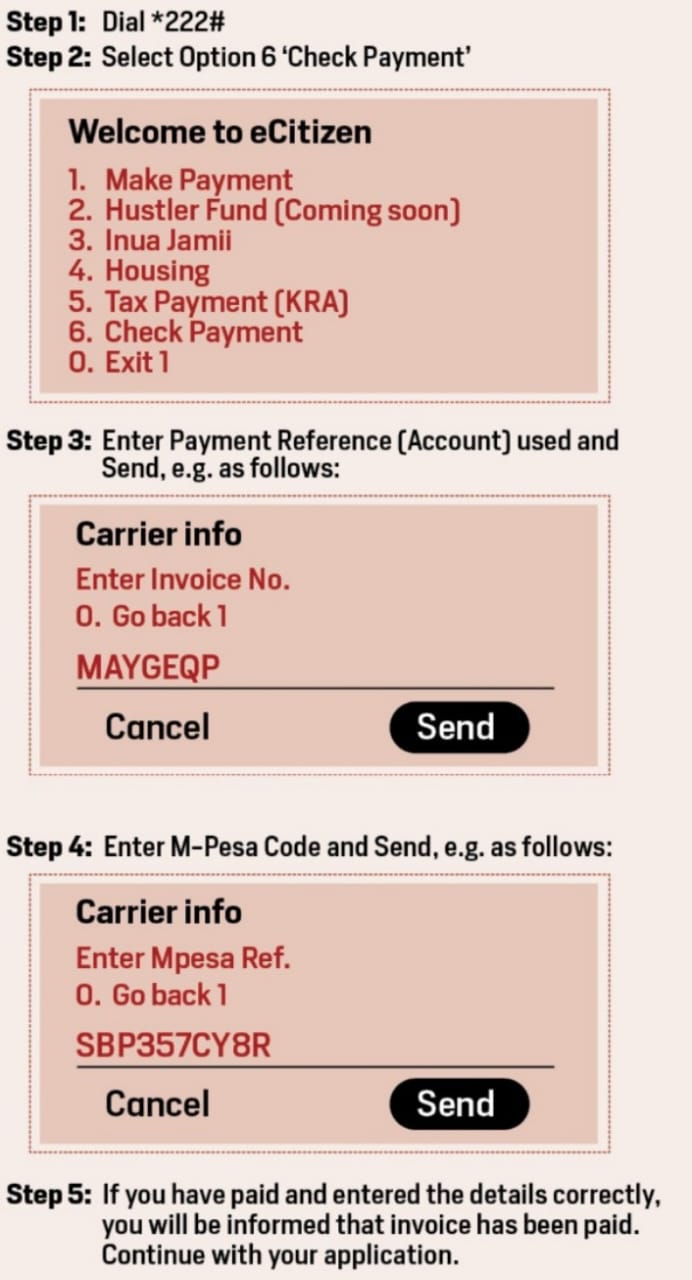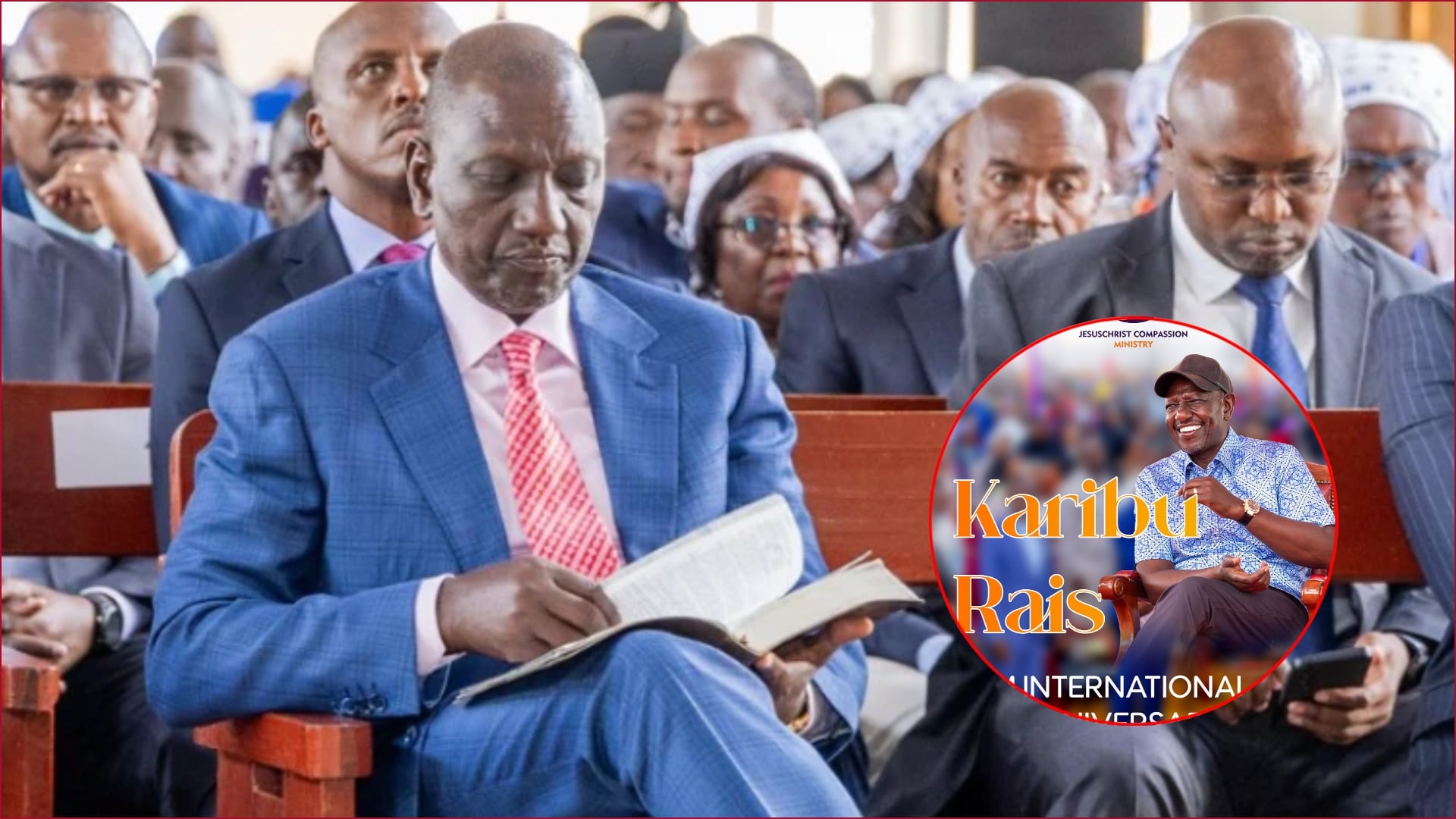Following the migration of services to eCitizen, most candidates have encountered challenges in applying for various courses in their preferred universities.
In a notice, the Kenya Universities and Colleges Central Placement Service (KUCCPS) admitted the challenge in using eCitizen indicating that most applicants were taking longer time than before and others ended up paying twice.
"Since payments for Government services have been migrated to the eCitizen platform, the process of payment validation for the KUCCPS application is longer than before. Applicants are advised to avoid making double payments," KUCCPS stated.

But even after the KUCCPS application extension was announced, most applicants are still experiencing challenges with eCitizen payments.
Read More
However, Nairobileo has broken down simple steps on how to know if your application payment has reflected on eCitizen.
How to Check
Step 1: Dial *222#
Step 2: Select Option 6 'Check Payment'
The message will appear as shown below once you dial *222# and then select option 6.
Welcome to eCitizen
1. Make Payment
2. Hustler Fund (Coming soon)
3. Inua Jamil
4. Housing
5. Tax Payment (KRA)
6. Check Payment
0. Exit 1
Step 3: Enter Payment Reference (Account) used and Send, e.g. as follows:
Enter Invoice No.
MAYGEQP
Step 4: Enter M-Pesa Code and Send, e.g. as follows:
Enter Mpesa Ref.
SBP357CY8R
If you have paid and entered the details correctly, you will be informed that the invoice has been paid. Continue with your application.
All the applications are done on the KUCCPS portal: https://students.kuccps.net/login/
With the challenges experienced at the moment, the Ministry of Education led by Cabinet Secretary Ezekiel Machogu made it clear that the process will be extended until all target students submit their applications.